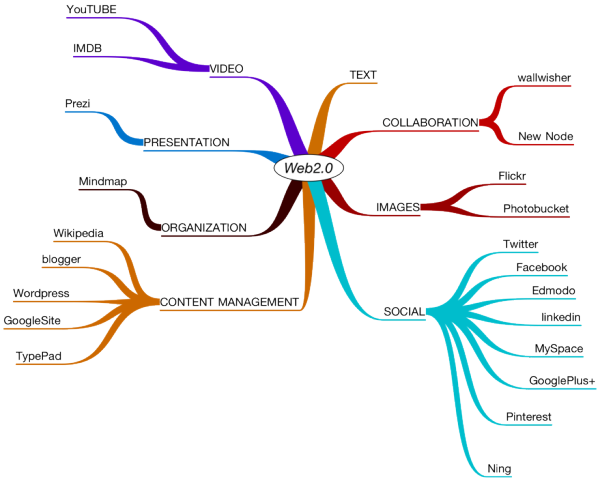
Web 2.0 sites
Thanks to Web 2.0 sites for the original list
Here you are version 2.0 of the top 100 web 2.0 sites
Source from http://web2magazine.blogspot.com/2007/01/thanks-for-web-2.html
Video
-
YouTube: YouTube is a popular free video sharing Web site which lets users upload, view, and share video clips.
-
Meta Cafe: Metacafe – Get the best internet videos – Funny videos, Amazing clips, Rare movies
-
Vimeo: Share your video clips. Upload video that you shoot with your digital camera, mobile phone, or camcorder. Share video by linking to Vimeo.
-
Daily Motion Publish, tag, organize and share your video clips.
-
Imeem: imeem is a social media service where users interact with each other by watching, posting, and sharing content of all media types, including blogs, photos, audio, and video. In one sense, imeem is a media-centric social network service, and in another sense, it is also a user participation service for online content.
-
ClipShack: ClipShack is a community for videophiles; a destination where people can post their video for general public viewing and comment, share clips with friends and family, post video to blogs, share…
-
vSocial: The fastest, easiest way to upload, watch and share your favorite video clips.
-
Jumpcut: The best place to create, remix and share movies and slideshows online. There’s nothing else like it. Jumpcut Makes Movies, Simple.
-
Video Bomb: Video Bomb filters up the hottest videos on the internet: people submit links to the ‘Incoming!’ page and you bomb the best ones. If a video gets a lot of bombs quickly, it makes it to the front…
-
eyeSpot: Shoot, Mix, and Share your Video. Use the eyespot Mixer to edit and combine your videos, music and photos online! Share your video and mixes with the world for Free
-
revver : Upload, share videos
-
Avidbeauty: Avid Beauty is an entertainment community for iPod users. We offer iPod downloads which are available in playlists known as Podcasts. We also offer Flickr photo, YouTube video and LiveJournal integration into your member profile.
Music
-
last.fm: Generate custom streaming music stations with Last.fm by searching for and tagging your favorite artists. Build your own library and search the libraries of others to find who likes the same music as you
-
Musicovery: Discover new music based on your mood, this free webradio let you browse music styles and epochs
-
read.io :Read.io converts RSS feeds into podcasts via TextToSpeech. Many languages supported.
-
MusicStrands: Search MusicStrands to discover new music. Listen to samples, then tag good tracks and exile the ones you don’t like to get clear recommendations, either on site or with an optional iTunes plugin. Then purchase music from a variety of vendors.
-
PODZINGER: PODZINGER – the world’s premiere audio and video search engine
-
Upto11: Using tags and rankings, Upto11 suggests new music for you. Create and share your recommendations, tags, and playlists via a personal user page.
-
Pandora: Pandora is the music discovery service that helps you find new music based on your old and current favorites
Images & Photos
-
Flickr: The best way to stor, search, sort and share your photos
-
Zooomr:Universally the best way to share, search, store and sort your photos online.
-
23HQ:Are your photos stuck on your hard drive, instead of being shared with the people who matter to you?
-
Mybloop: MyBloop – sharing pictures, audio, and video for free, whithout storage limits and additional software to install
Blogs
-
Blogger: your easy-to-use web site, where you can quickly post thoughts, interact with people, and more
-
Weblogs, Inc: Creating trade weblogs across niche industries in which user participation is an essential component of the resulting product.
-
BlogCode: BlogCode.com is a fast, easy and intuitive source of blog recommendations based on the StoryCode.com model. It allows you to start with your favourite weblog (or perhaps even your own) and find…
-
blo.gs: lets you keep an eye on your favorite weblogs via the web and email. you can even put the list on your site: a blogroll that knows what is new!
-
BlogLines: a FREE online service for searching, subscribing, creating and sharing news feeds, blogs and rich web content.
Bookmarking
-
Digg: Digg is all about user powered content. Everything is submitted and voted on by the digg community. Share, discover, bookmark, and promote stuff that’s important to you!
-
del.icio.us: A social bookmarks manager. Using bookmarklets, you can add bookmarks to your list and categorize them
-
Reddit: Reddit is a source for what’s new and popular online. reddit learns what you like as you vote on existing links or submit your own!
-
StumbleUpon: StumbleUpon uses thumbs up and down ratings to form collaborative opinions on website quality. When you stumble, you will only see pages which friends and like–minded stumblers have liked
-
Blinklist: Real people with shared interests list the websites they care about. Rate sites you like or save them for later.
-
Blummy: A free tool for quick access to your favorite web services via your bookmark toolbar, Blummy lets you add and customize widgets that do practically anything: add pictures to Flickr, submit sites to del.icio.us, look up text in WIkipedia. Choose from hundreds of custom “blummlets” or create your own.
-
Techcrunch: TechCrunch is a blog about Web 2.0 products & companies, many of the posts written by Michael Arrington. The blog’s first post was on June 11, 2005
-
Furl: Make your favorite web bookmarks accessible from anywhere with Furl’s lightweight bookmarklet. Furl allows you to easily save, take notes on and share the links you’ve stored, or browse others’ most popular bookmarks to find new and interesting things.
-
Spurl: Never lose track of a web site again with Spurl’s free on-line bookmarking service and search engine. Spurl stores addresses quickly for easy access with a one-click bookmarklet and provides recommendations for new content based on your preferences
-
Trailfire: Bookmaking sharing software.
Chat
-
Meebo: meebo, the web messenger that lets you access IM from absolutely anywhere. meebo supports msn, yahoo, aol/aim, google talk (gtalk), jabber and icq
-
Joopz: Allows users to send text messages from the Web to both individuals and groups, while enabling recipients to respond directly to the originating PC or Mac. Joopz web texts can be sent from any web-enabled device worldwide to any U.S. or Canadian mobile phone.
-
campfire: Simple, Web-based group chat for businesses, Campfire allows real-time sharing, editing, and collaboration for team members in a secure, password-protected chat.
-
Goowy: is a web based application offering free web and flash email service that enables you instant messaging, email, chat and much more
-
Gizmo: Gizmo Project uses your internet connection (broadband or dial-up) to make calls to other computers. With the click of a mouse, you’re connected to friends, family, and colleagues anywhere on earth. It’s just that simple. You talk clearly. For as long as you want. For free.
-
eBuddy: web based messaging for everyone, everywhere. e-Messenger is a web application that enables you to chat with your MSN, AOL and Yahoo buddies without having to install any program or Java applet.
-
e-messenger: Online messaging from eBuddy is a web messenger application which supports MSN, Yahoo and AIM (AOL). When your school or office has blocked IM you can use the web version of eBuddy with any standard JavaScript enabled browser, even behind a firewall.
-
ILOVEIM: eBuddy is a web messenger application which supports MSN, Yahoo and AIM (AOL). When your school or office has blocked IM you can use the web version of eBuddy with any standard JavaScript enabled browser, even behind a firewall.
VOIP
-
Jajah: jah is a VoIP (Voice over IP) provider, founded by Austrians Roman Scharf and Daniel Mattes in 2005[1]. The Jajah headquarters are located in Mountain View, CA, USA, and Luxembourg. Jajah maintains a development centre in Israel.
-
skype: It’s free to download and free to call other people on Skype. Skype the number one voice over ip software
-
Private Phone: a free local phone number with voicemail and messages you can check online or from any phone.
Games & Sketching
-
Trendio: Trendio.com is an online prediction market. Users, instead of buying stock in companies with real money, buy stock in certain news subjects with fake money. Words available include those from the world of politics, sport, and entertainment. The more the word appears in the news, the higher the value of the stock. Currently, the site uses about 3,000 online internet sources to gauge the value of each word.
-
GameSnips: online games list, digg style. voting for each game, sort lists by latest or by votes
-
Pictaps: Roxik Pictaps – Draw a Character and Watch It Dance in 3D
-
Broadcast Game: The objective of the Broadcast game is to connect all of the terminals and cables on the grid to the central hub by fixing their orientations. All you need to do is click and rotate the cables, the terminals, or the hub.
-
Pikipimp.com : Ever wanted to add bling to your iomages? Pikpimp is a relly cool ajax application that allows you to drop and drag objects on your image. Save the image and add to your site!
Wikis
-
Wikipedia: The biggest multilingual free-content encyclopedia on the Internet. Over two million articles and still growing.
-
LittleWiki: LittleWiki is a Web site where you can create public and private wiki pages. A Wiki is a Web site where anyone can enter and edit content. That means you can post and edit information about virtually anything you wish, and you can read what others have posted too.
-
Wetpaint: Wetpaint powers websites that tap the power of collaborative thinking. The heart of the Wetpaint advantage is its ability to allow anyone — especially those without technical skill — to create and contribute to websites written for and by those who share a passion or interest. To do this, Wetpaint combines the best aspects of wikis, blogs, forums and social networks so anyone can click and type on the web.
-
JotSpot: Create and share wiki pages with a WYSIWYG editor via Jotspot’s secure wiki hosting. Install various “applications” to refine your wiki content – project manager, company directory, blog, forum, poll, calendar, and more – then invite others to contribute
-
PBWiki: Make a free, password protected wiki as easily as a peanut butter sandwich. Easily upload HTML, link files to your pages, integrate RSS, and more.
Office Tools
-
Zoho Office Suite: Online Word Processor
-
Google Docs & Spreadsheets: With Google Docs & Spreadsheets, you can: * Use our online editor to format documents, spell-check and more. * Upload Word documents, OpenOffice, RTF, HTML or text. * Download…
-
Num Sum: Easy, Sharable Web Spreadsheets
-
Dictinary : Online dictionary
-
notifyr.org: Be ahead of the rest with notifyr.org. Notifyr is an easy to use tool which lets anybody easily receive instant updates on any web page around the world. Notifyr.org is ideal for those who want instant information on new stock, or new product release information. Best of all it’s free – and always will be
-
ThinkFree Office: Have you ever wanted to edit an Excel spreadsheet on a Linux system? Have you ever wanted to show your colleagues a presentation on a computer not equipped with Powerpoint? Would you like to be able…
-
Numly: Numly is a web 2.0 startup offering next generation copyright and DRM licensing services for all things digital.
-
gOffice: Free online word processor, outpput can be pdf or html letters, allows personalization in letter templates..
Programming
- Ajaxlines: Ajax related tutorials, articles and review, in a web 2.0 design.
-
ma.gnolia: Build your web site and build community online
-
Ajaxian: Ajax related blog
-
Web 2.0 Sites: web 2.0 sites directory, for all web 2.0 related services.
RSS
-
FeedBurner: FeedBurner helps bloggers, podcasters and commercial publishers get more value from the content they create. Our advanced feed management technology deftly delivers subscription services for…
-
Feed Digest: Feed Digest is a parser, regenerator, and syndicator for, and of, RSS and Atom feeds. It lets you do things like put the content of RSS or Atom feeds on your own site(s).
-
Attensa: Attensa, Inc. is a venture backed software company developing RSS readers, online RSS aggregators, enterprise RSS servers and RSS infrastructure software that automatically and intelligently delivers…
-
Tiny Tiny RSS: Tiny Tiny RSS is a web-based news feed aggregator, designed to allow you to read news from any location, while feeling as close to a real desktop application as possible.
-
Feed43: This free online service converts any web page to an RSS feed on the fly.
-
Feed Mailer: feeds direct to your email. (thanks John)
Emails
-
Gmail: Gmail is an experiment in a new kind of webmail, built on the idea that you should never have to delete mail and you should always be able to find the message you want.
-
30 Gigs: 30Gigs.com is invite-only web-based email that offers, you guessed it, 30 gigabytes of space.
-
Zookoda: is an email marketing application designed specifically for bloggers. Zookoda enables you to send a daily, weekly or monthly summary of your latest blog posts directly into your visitors inbox.
-
Sprout: osted email management for your sales and support email. No IT department required. Mailroom can organize your email and suggest replies to save you time and keep you better in touch with your customers. There is nothing to setup and it takes only a minute to get started
-
Gawab: Offers a web mail service with a number of features. Supports POP/SMTP.
News
-
NewsGator: Read all of your favorite news, websites and blogs all in one place.
-
newsvine.com: Keep track of breaking news with Newsvine: read “The Wire” for a direct stream of articles from the AP and ESPN, and read “The Vine” for Newsvine user submitted content and columns. Interact with other Newsvine readers by voting for and commenting on news, and write/maintain your own Newsvine column.
-
Gabbr :Gabbr is a community-based social news and blogging network which allows users to save and share their favorite top news headlines and blog posts.
-
wired: News site and magazine, covering technology, culture, business and politics.
-
Clipmarks: Bite-size hiligh-lights on the web.
File Sharing
-
Box.Net: Free online file storage and sharing from Box.net! Our internet storage service enables you to save, browse, share, & retrieve files, photos, and documents …
-
AllPeers:Unleash your online experience and discover unlimited private sharing. Share private photos worry-free. No passwords to remember, no public access. Share your videos without uploading – save on hosting costs while saving time.No cumbersome interface. No sharing restriction. Private and secure. No spyware, no adware, no annoying advertisements.
-
MailBigFile internet application for file sharing
Others
-
Live: Microsoft web 2.0 portal
-
LinkedIn: is like Facebook for business professionals: Build yourself a business network to give you credibility in job searches and hiring, or use LinkedIn to reconnect or keep in touch with important business connections.
-
BaseCamp: Simple project management with to-do lists, milestones, time tracking, file sharing, calendars, and more. Basecamp is a solution for taking charge of communication, collaboration, and organization for projects big and small.
-
Side Job Track: A job tracking application for independent contractors, Sidejobtrack creates and manages invoices for goods, services, and time, then produces monetary reports to track payments and income.
-
Kayak.com searches hundreds of travel sites to give you the widest possible choice of flights and prices. It costs nothing to search and not a cent to book because we’re not a travel agency.
-
TravBuddy is a site for people who love to explore. You don’t have to be traveling across the world to use this site. Maybe you just want to share advice about a local restaurant you enjoy, or perhaps last weekend you discovered an amazing new place to watch the sunset, right in your hometown. Whether you are exploring at home or exploring abroad, the art and joy of discovery is still the same. Something that is familiar to you might be amazing and new to someone who is visiting.
-
Wayfaring is an interesting new site that lets you tag and create your own routes and places on Google maps
-
Omnidrive: As the world’s first complete storage aggregator, Omnidrive allows you to bring all your files and content together from your desktop, devices and the web onto a single space that’s easily accessible from any platform.
-
ma.gnolia: Build your web site and build community online
-
Ajaxian: Ajax related blog
-
Web 2.0 Sites: web 2.0 sites directory, for all web 2.0 related services.





 Profesor Dr. Sidek yang telah berkhidmat di Jabatan Fizik Fakulti Sains UPM selama 23 tahun sebelum ini pernah menerima anugerah besar peringkat kebangsaan antaranya anugerah Saintis Muda Negara (1997) dan Tokoh Pekerja Lelaki Peringkat Kebangsaan (2006). Beliau juga adalah penerima pertama Anugerah Fellowship Naib Canselor (cemerlang dalam pengajaran) yang mula di perkenalkan di UPM pada tahun 2004.
Profesor Dr. Sidek yang telah berkhidmat di Jabatan Fizik Fakulti Sains UPM selama 23 tahun sebelum ini pernah menerima anugerah besar peringkat kebangsaan antaranya anugerah Saintis Muda Negara (1997) dan Tokoh Pekerja Lelaki Peringkat Kebangsaan (2006). Beliau juga adalah penerima pertama Anugerah Fellowship Naib Canselor (cemerlang dalam pengajaran) yang mula di perkenalkan di UPM pada tahun 2004.